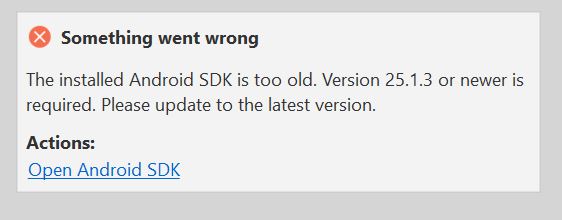First few cases of Coronavirus got reported in Wuhan, city of
China in the month of December 2019. China started taking immediate actions and
closed down markets, different places and even lockdown cities to avoid further
spread of virus. While China was fighting the war alone, world was enjoying
amenities.
Pakistan reported first two cases of Coronavirus in last week
of February. First patient was from Karachi and other one was from Islamabad.
Both patients had recently returned from Iran. Pakistan registered its first
death on 18-20 march.
Sindh was the first province who started taking stern steps to
spread the virus. While other provinces and federal state was in denial state. Sindh
started actions and closed down educational institution, stopped transportation
and social gatherings.
People were expecting more from federal government to act promptly
but they were nowhere in the scene initially. They could have stopped and
installed proper screening in Baluchistan where pilgrims from Iran was
returning to their families. Similarly they failed to influence Tablighi Jamaat
not to gather in Raiwind. We cannot decide should we have Friday prayers at
home or in mosques when UAE and KSA have already urge people to pray at home.
Pakistan must have announced lockdown much earlier like China
and other countries have done to avoid the spread the virus but our elite were
waiting for the situation to be worsened like Italy and other countries. Why we
should we wait for the situation to be worsened to lockdown and stop the spread
of virus.
Pakistan’s prime minister is having press conference every day
to teach its citizens that what is more important to them rather nation expects
him to take realistic actions and give proper plans about food distribution,
utility bills relief and provide other medical equipment but they are more
focusing on non-serious issue like construction industry package and targeting
opposition. World is changing drastically every day where spread of virus is
increasing exponentially.
USA, Germany, Russia, UK and many other NGOs are working hard
to get vaccine to save humanity and get over with this pandemic.
It is never too take to set our priorities to overcome this
crises and save our country. If we failed to ask people to stay home then we won’t
be able to face this crisis. We have worst medical facilities in the country.
Countries who have best medical facilities are failed to face cries since they
didn’t take virus that important.
Let’s sit together with all provinces to make a comprehensive
and collective plan to face this crises in larger interest of country. Let’s
set a side political differences for a while. We will get change again to do
politics.
May God save our country and world from pandemic and restore
our daily lives.